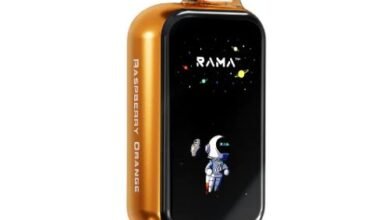Does Elevating Your Monitor Help with Brain Fog? Insights and Tips
Does Elevating Your Monitor Help with Brain Fog? Insights and Tips
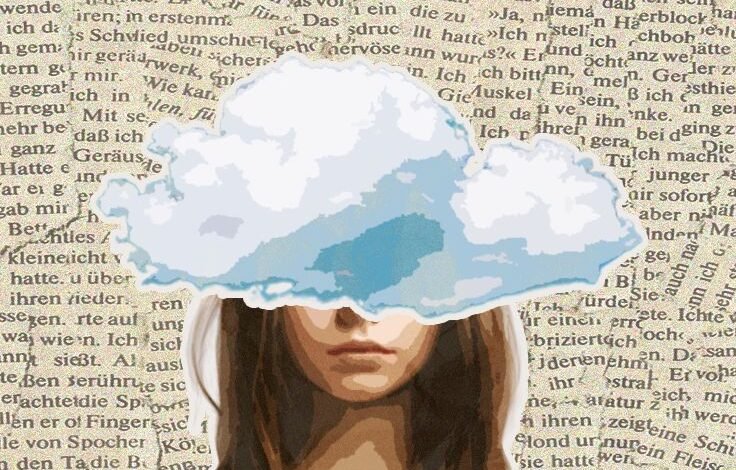
Brain fog is a term many of us have encountered but may struggle to precisely define. If you’ve experienced mental fuzziness, trouble concentrating, or a general sense of sluggishness while working, you’re likely familiar with its effects. Brain fog can significantly hinder productivity and lower your quality of life, making even the simplest tasks feel overwhelming.
While brain fog can stem from several causes, ranging from poor sleep to stress, many are surprised to learn how their workstation setup might contribute to the problem. One intriguing potential solution? Elevating your computer monitor. This seemingly small adjustment might have big implications for your cognitive clarity. But how exactly does monitor elevation help with brain fog? Let’s dig into the details.
What Is Monitor Elevation, and How Does It Work?
Monitor elevation is exactly what it sounds like—raising your computer screen to an optimal height level. This ergonomic adjustment is designed to position your monitor at eye level, ensuring your head and neck remain in a neutral position while working. The goal is to create a setup that aligns your body naturally, minimizing strain on your neck, shoulders, and eyes.
When your monitor sits too low, you’re likely to hunch forward, craning your neck, and tilting your head downward. This posture—often referred to as “tech neck”—can lead to a cascade of problems, including muscle tension, headaches, and fatigue. Over time, these physical issues can also affect your mental clarity, contributing to symptoms of brain fog.
Correctly elevating your monitor not only supports better posture but also reduces eye strain, boosting both physical comfort and mental sharpness.
The Ergonomic Benefits of Monitor Elevation
Ergonomics, the science of designing workspaces and tools to fit the people who use them, underscores why monitor height matters. By elevating your monitor to the appropriate level, you can experience numerous health benefits, including but not limited to:
Better Posture
Elevating your monitor encourages you to sit upright, keeping your spine aligned and reducing strain on your neck and shoulders. Good posture supports better oxygen flow and circulation, which can improve your energy levels and focus.
Reduced Eye Strain
Looking at a screen that’s too high or too low can force your eyes to work harder than they need to. An elevated monitor positioned directly at eye level helps maintain a natural gaze, reducing the risk of digital eye strain (or computer vision syndrome).
Improved Comfort = Improved Focus
When you’re physically comfortable, you’re less likely to be distracted by aches and pains. This can free up your mental energy, potentially reducing the mental fatigue commonly associated with brain fog.
Research on Monitor Elevation and Cognitive Performance
Can improving your physical workspace setup truly benefit your cognitive abilities? Research suggests that your posture and environment influence not only your body but also your mind.
A 2019 study published in the journal Ergonomics revealed that prolonged poor posture—such as slouching or craning the neck downward—can negatively affect breathing patterns and oxygenation. Limited oxygen flow hampers brain function, leading to issues like fatigue, reduced focus, and yes, brain fog. By contrast, an ergonomic posture fosters proper oxygen flow, supporting more efficient cognitive processes.
Similarly, health experts frequently highlight the connection between eye strain and mental fatigue. Staring at a poorly positioned monitor can lead to blurred vision, headaches, and difficulty concentrating—all contributors to that dreaded mental haze.
Insights from ergonomics specialists often emphasize how small workspace tweaks, like raising your monitor, can have a ripple effect on overall mental well-being. While more targeted studies specifically linking monitor elevation to brain fog reduction are needed, the broader findings on posture, comfort, and cognition make a compelling case.
Practical Tips for Elevating Your Monitor
Curious about trying monitor elevation for yourself? Here’s a step-by-step guide to ensure you’re setting up your workspace the right way:
Step 1: Measure Your Optimal Height
Sit in your chair with your back straight and feet flat on the ground. The top of your monitor screen should be at or just below eye level, while the screen should sit about 20–30 inches away from your face.
Step 2: Adjust Your Stand or Use a Support
If your current monitor stand isn’t adjustable, consider adding a monitor riser, an adjustable stand, or even a stack of sturdy books to achieve the correct height. For laptop users, an external monitor stand paired with a separate keyboard and mouse is a must.
Step 3: Use an Adjustable Desk Setup
If you work long hours or prefer to alternate between sitting and standing, an adjustable standing desk can make it easier to maintain an ergonomic setup.
Step 4: Calibrate Your Screen Angle
Tilt your screen slightly backward (about 10–20 degrees) for a comfortable viewing angle that helps reduce both physical strain and glare.
Step 5: Regularly Review and Adjust
Ergonomic setups aren’t one-size-fits-all. Reassess your monitor position periodically to ensure it meets your needs, particularly if you notice recurring discomfort or fatigue.
Testimonials and Real-Life Experiences
Many professionals have discovered the unexpected benefits of tweaking their workstation, sharing stories of clearer minds and more productive days after adopting proper monitor elevation.
Here’s what some users have to say:
- Emma P., Graphic Designer: “After raising my monitor, I noticed an immediate improvement in my posture—and to my surprise, I felt less mentally tired by the end of the day. Brain fog that I thought was normal started to fade!”
- John R., IT Consultant: “I used to think my lack of focus stemmed from too much caffeine, but it turns out my low monitor was part of the problem. Elevating it made a noticeable difference in how clear-headed I feel during long work hours.”
- Sophia L., Writer: “I dealt with constant neck pain, which I now realize was affecting my concentration. A simple monitor stand has made me more physically comfortable and mentally present.”
These examples demonstrate how small changes in workspace ergonomics can have a big impact on both physical health and cognitive clarity.
Start Experiencing More Clarity Today
While brain fog has numerous potential causes, overlooking the role of your workspace setup could mean missing out on an easy and affordable solution. Elevating your monitor, alongside other ergonomic changes, offers benefits that extend beyond physical comfort, promoting better focus and mental clarity.
Why not try it for yourself? A few simple adjustments could be the secret to a clearer, more productive mind. Have you already made changes to your workstation? We’d love to hear about your results—share your experiences in the comments below!
For more expert tips on optimizing your work environment, be sure to subscribe to our newsletter and explore our ergonomic product recommendations.