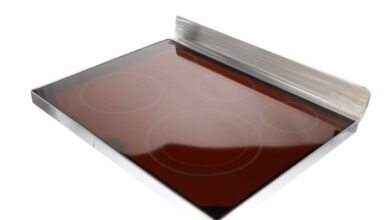How To Summarize A PDF Using ChatGPT

Have you ever felt overwhelmed by the mountains of PDF files you’re supposed to read and summarize? Whether it’s for work, school, or personal research, sifting through pages after pages can be a difficult task.
Here’s some good news: ChatGPT can simplify this process significantly. By turning dense text into concise summaries, this tool is changing the game for everyone. This article will walk you through converting your PDFs into text form and then how to engage ChatGPT for a neat summary. Get set to transform how you deal with documents!
Summarizing PDF Documents with ChatGPT
Getting a summary of a PDF with ChatGPT is straightforward. Here’s a simple guide to do so:
Convert PDF Document to Text
To summarize a PDF using ChatGPT, first, you need to convert the PDF document to text. This is because ChatGPT reads and understands text better. You can use online tools like PDF2Go for this job.
These websites let you upload your PDF and change it into plain text easily and quickly.
After turning your PDF into editable text, you’re ready for the next step. Make sure all the important parts from your document are now in a format that ChatGPT can read. This process simplifies the content of your original document, making it machine-readable without losing key information.
Input Text into ChatGPT
After converting your PDF document to text, the next step is simple: input the text into ChatGPT. Just copy and paste the long texts from your document into ChatGPT’s chat box. This might sound straightforward, but it’s a crucial part of getting that concise summary you need.
Make sure you’ve got all the important parts of your document ready—ChatGPT can handle them.
Once your text is in, ask ChatGPT plainly for a summary. It’s like having a conversation where one side knows exactly how to boil down pages of information into relevant insights and concise summaries.
You don’t have to be fancy with words; just say what you need. For example, “Can you summarize this document for me?” ChatGPT will take it from there, sifting through the text to pull out key points and deliver them back in a neat package.
ChatGPT grabs the main ideas from your PDF and gives them back in a shorter form. This saves you time and effort. With this tool, getting the gist of lengthy files becomes easy and fast.
Whether it’s for study, work, or just staying informed, requesting summaries has never been simpler.
Explore AI PDF Readers Superior to ChatGPT
Some AI PDF readers do even more. They understand and summarize complex documents easily and allow you to ask questions related to the document, saving you time.
PopAi.pro shines as a top choice for anyone looking to get more from their PDFs. With its advanced AI capabilities, PopAi goes beyond simple text extraction. Users can actually chat with their documents, thanks to cutting-edge natural language processing and machine learning technologies.

This is a game changer in how we interact with digital documents. For those eager to explore this innovative tool, check out their ai pdf reader and see how it transforms your document management experience.
Beyond just pulling out text, PopAi excels in understanding the content of your PDFs. It’s like having a conversation with your files where they understand and respond intelligently.
Imagine asking complex questions or seeking summaries directly from any PDF file and getting precise answers instantly. You won’t just be reading or extracting data anymore; you’ll be engaging in meaningful dialogue that makes every piece of information easily accessible and understandable.
Conclusion
These were some easy steps to create a PDF summary with ChatGPT. First, change the PDF into text. Then, put this text into ChatGPT and prompt the AI to summarize the text. Also, you can try other better alternatives that allow you to chat with your PDF documents. This will help you get the key points from long documents fast. So, why not give it a go? It makes dealing with lots of info much easier!